Setting up Libby
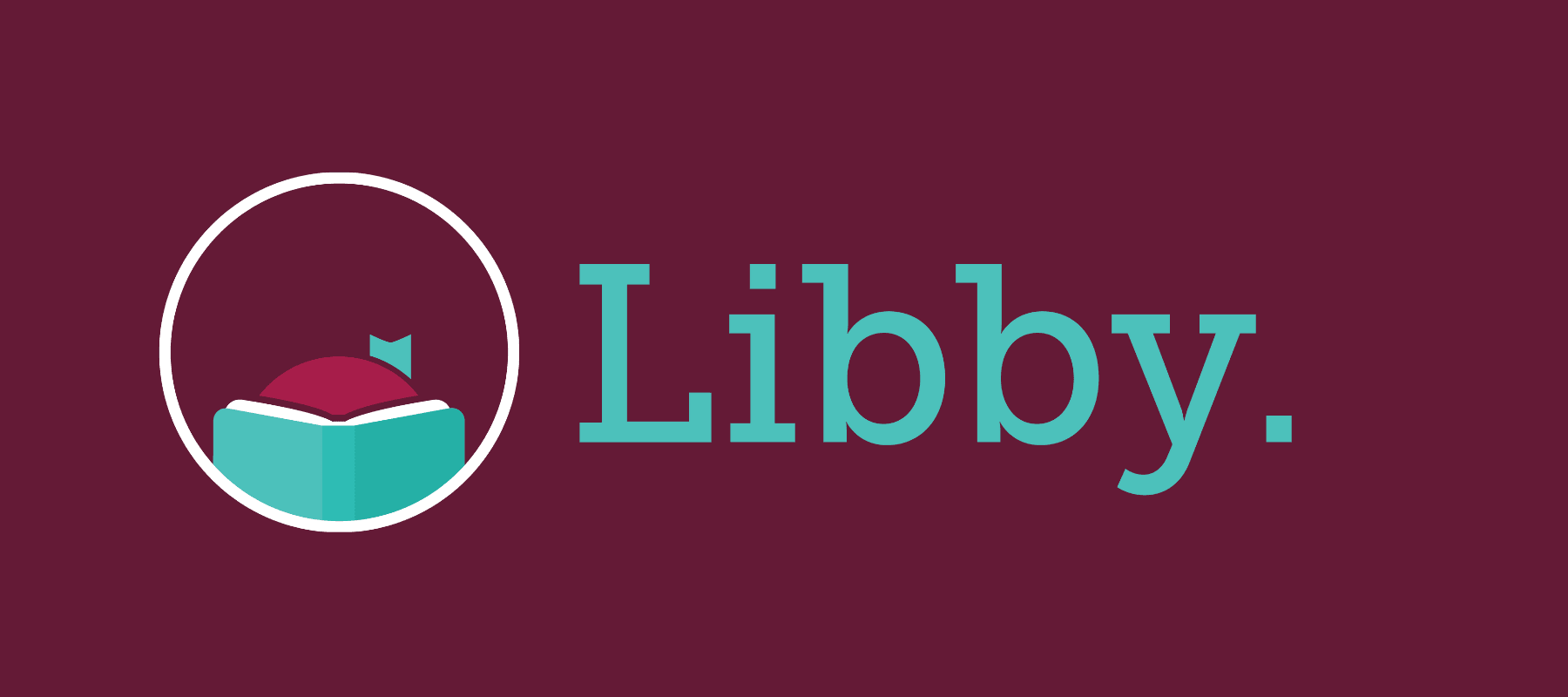
Your Conant library card gives you access to Libby, a free app you can use to enjoy ebooks, digital audiobooks, and magazines from your library. Follow the steps below to set up Libby:
1. Download or open the Libby app on your device (smartphone, tablet, ereader, etc.).
2. Follow the prompts to find Conant Public Library and sign in using the barcode on your library card. Leave the "password" field blank.
If you have any questions, or if you are having trouble accessing Libby, give us a call at (603) 239-4331 and we will be happy to help. Visit the Libby site for more information on how to use Libby.